Este segundo artículo sobre la personalización de FB trata un tema importantísimo para limitar lo que queremos que la gente vea: las listas.
Mucha gente, de perfiles diferentes, pueden pedirnos acceso a FB, desde amigos, compañeros de trabajo, clientes, socios, conocidos, jefe etc.. Evidentemente, no nos interesa que todos vean lo mismo (caso típico de personas del ámbito laboral viendo las fotos de noches de juerga). Veamos como evitar esto.
Debemos ir a Cuenta>Editar amigos. Ahí tenemos una opción de Crear Lista. Creamos una lista (por ejemplo Trabajo) y añadimos a la gente que deseamos en esta lista. Podemos crear todas las listas que nos interese.
Una vez hecho esto, debemos ir a Cuenta>Configuración de la Privacidad y ahí seleccionar la opción Personalizada y Personalizar la Configuración. Aquí veréis que están las opciones a configurar en bloques bastante sencillos. En cada opción podremos pinchar en el desplegable y elegir los amigos (o listas, las trata igual) que tienen acceso o que no tienen acceso a cada tipo de publicación. Hay también una opción para hacer esto mismo con los álbumes que tenemos publicados y con los futuros.
En futuros artículos haremos maravillas con las listas de FB.
English:
One of the most important complaints from Facebook newcomers is the fact that people with different profiles can access what you share. For example someone from work should not be able to see the photos you have posted about last Friday’s drinking binge. THis can very easily be handled through the creation of lists.
The following article (here) describes how to create these lists and restrict access to people in them. It’s very up to date with the exception that right now the creation of lists is done through the menu Account>Edit Friends , and the access is restricted through Account>Privacy settings. Lists are treated like friends, so select the name of the lsits as if you were choosing a friend in the restriction menu. Do the same with published albums and with future albums.
In following posts we’ll do more wonders with FB lists.
Os recomendamos los siguientes productos relacionados con la informática:

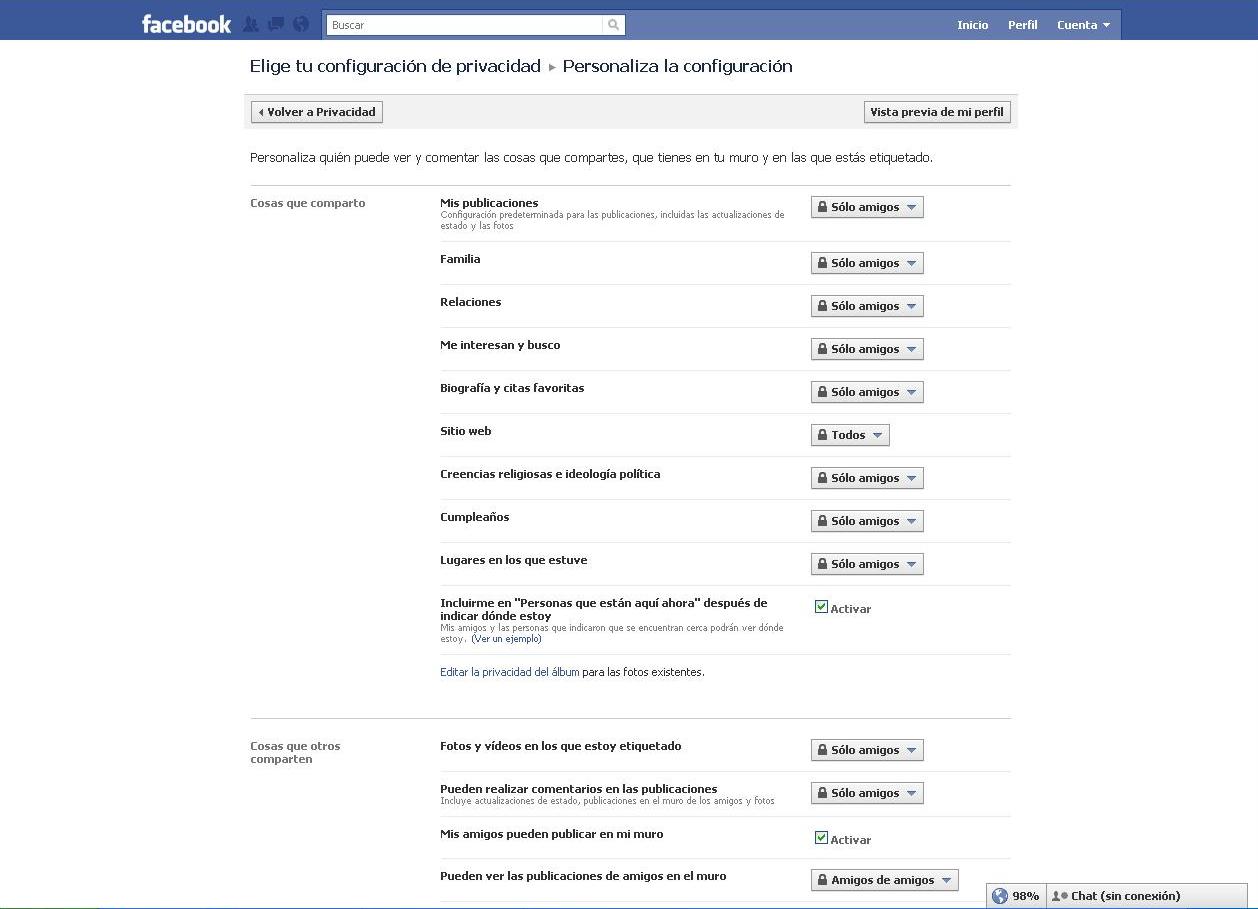










Pingback: Cierra más tu FB « Smythsys's Weblog
Pingback: Timeline y los nuevos cambio de Facebook: te los explicamos | Smythsys's Weblog