Casi al principio del blog comentamos cómo crear una página de Google personalizada (iGoogle). Nosotros y muchos de nuestros clientes lo usan habitualmente, sobre todo para ver las actualizaciones de blogs y páginas.
Hace poco Google ha hecho unos cambios en las cuentas de Google Apps para convertirlas en cuentas normales de Google, y algún cliente (y nosotros) se ha encontrado con el problema de tener iGoogle creado con la cuenta personal pero querer usar la profesional (Google Apps). Y claro, transferir todos esos datos es una locura.
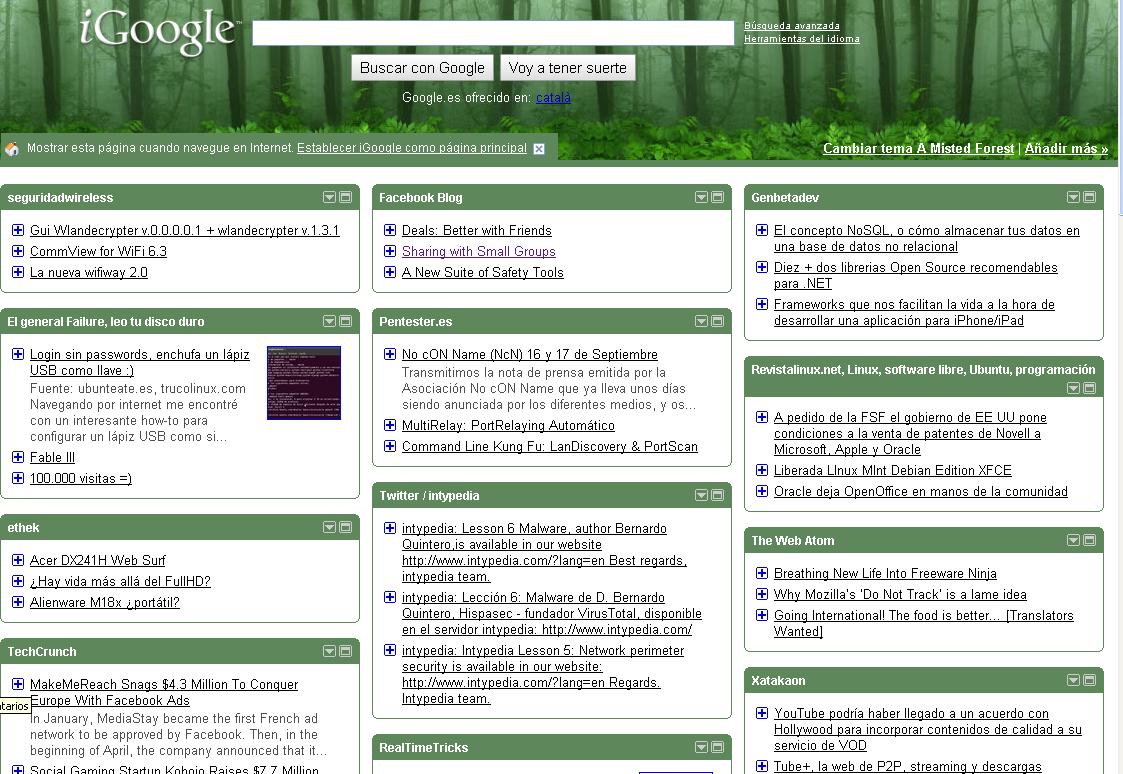 Afortunadamente Google ha pensado en ello y permite exportar la configuración de un iGoogle a otro. Para ello arriba a la derecha elige Configuración>Configuración de iGoogle. En la parte inferior tenemos la opción de exportar a un fichero (y luego podemos hacer el proceso inverso para importar).
Afortunadamente Google ha pensado en ello y permite exportar la configuración de un iGoogle a otro. Para ello arriba a la derecha elige Configuración>Configuración de iGoogle. En la parte inferior tenemos la opción de exportar a un fichero (y luego podemos hacer el proceso inverso para importar).
También veréis algunas opciones curiosas de personalización de la página de iGoogle (una columna, dos etc..)
When we started the blog, one of the first articles was about how to create a personalized Google start page . It is something us and our clients use frequently, specially to read RSS feeds, blog updates , web pages new articles and so forth.
This week, Google has changed Google Apps accounts to change them into normal Google accounts which makes loads of applications available for Google Apps users. However, some have found we had an iGoogle personalized page with our private account and would like to use our proffessional account. It would be crazy to do so manually. Fortunatelly Google has thought about this and allows us to export and import iGoogle settings.
To do so follow the instructions on this web page. You will also see some setting to change the layout of your start page.
Os recomendamos los siguientes productos relacionados con la informática:











………..Today Google announced that all Start Pages for Google Apps will be migrating to iGoogle on 1st of July 2010. Your current start page on Google Apps will automatically change to iGoogle format and there is no further action required from customers who currently use the start page within Google Apps. After the migration users can login and update themes gadgets and tabs accordingly to fit their sites..If you can t wait for the upgrade and want the full iGoogle experience you can upgrade immediately by logging into your Google Apps control panel and starting the process now.
And that is why we wrote the article. So that clients who had iGoogle on personal accounts could export their settings to their iGoogle in apps. 😀